Parent Portal
Accessing Our Parent Portal
 Your Account Details
Your Account Details
We will initially generate an account for you using the email address you have provided to the school for communications. When we do this, you will receive an email inviting you to create a password for your account.
Logging in
You can access our Parent Portal at any time using this link: 
There is also a link on the homepage of our school website, and within the parent menu.
You will be prompted to log in by entering your email address and password. If you have not yet set your password, you can request a password reset email by clicking ‘Forgot your password’. You should use the email address you have registered with the school.
What will I see?
Once you are logged in you will be able to access information about your child(ren), communications from the school and other useful information we choose share. When it is time to book parents’ evening appointments, you will be able to do this through the portal, and we also plan to share student reports here too.
SCHOOLCOMMS
To access our payment system, simply go to your APP store on your phone. Download the SCHOOLGATEWAY App and follow the instructions as shown below:

1. Add your email address. Press the 'forgotten pin'
2. Add your email address and telephone number to the screen. Enter.
This should take you to a page that sends you a pin number. If it doesn't, then you may have put in different details to what we have on the schools' database.
If you get a message saying they cannot link you with the school, please come to the school office and see Jenni Handley, who will try to rectify this for you.
Please remember this will only work if the contact details you gave us are the same as what you are trying to use to set up the payment system.